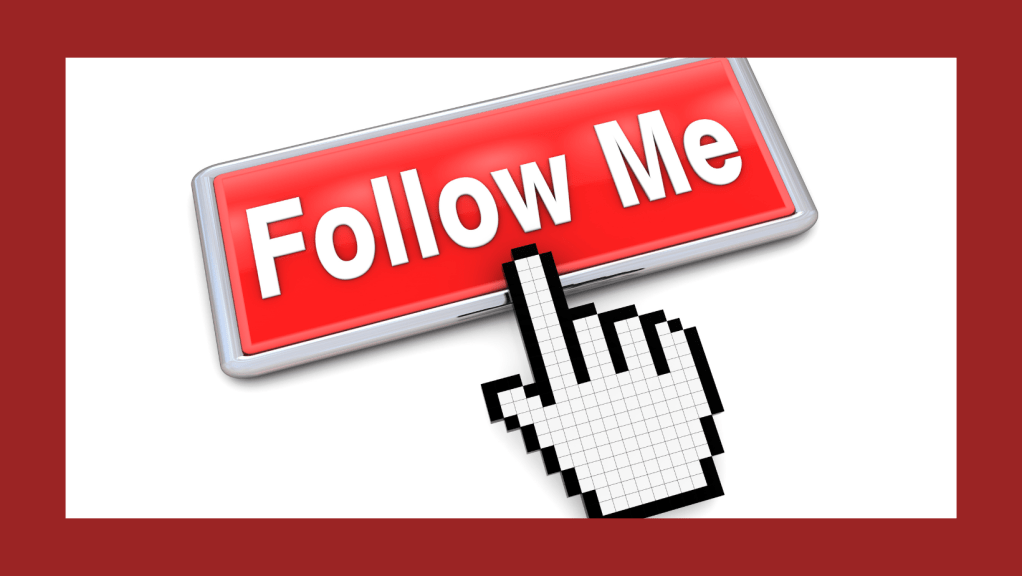Despite all the hype and buzz around TikTok and other social media platforms, Facebook is still the most-used social media platform in the world.
Facebook had 3.05 billion monthly active users and during the 4th quarter 2023, Meta reported that 3.98 billion people use at least one of their core products every month – core products being Facebook, Instagram, WhatsApp or Messenger. (Source – Statista.com)
This is great news for all of us small businesses who use our business page to promote our products or services. Facebook is an inexpensive, and largely free, effective way to connect with your target audience, but there are some things you should and shouldn’t do. This post looks at the dos and don’ts for your business Facebook page.
DO
First, let’s look at some of the things that are advisable to do on your Facebook page.
- Pick an easily recognisable image for your profile picture (either of photo of you or your brand logo). People want to know who they are interacting with. Don’t use photos of your pets for your business page – unless your business is about pets, and even then I would use a logo or you and your pet.
- Use your cover photo – feature an image that represents who you are and what your business does.
- Ensure you complete the ‘about’ section of your page. This is your chance to tell your audience a little bit more about you and what you do – you could use your elevator pitch here.
- Develop a distinct voice for your Facebook page – so you sound the same as you do on your website and other social media pages. And don’t forget that you can use humour and show your personality!
- Make sure you include links to your social media pages on your website, so people finding you there know where to connect with you on socials.
- Post interesting and quality content – make sure that your content isn’t all about selling your product or service – use a variety of posts.
- Post consistently on a regular basis. You can see from your insights when is the best time to post for your audience.
- Post engaging images and ask questions to promote engagement, or do the odd fun post, such as those predictive text posts, quotes, or a funny meme.
- Include links to drive traffic to your website, blog or newsletter sign up.
- If you share other peoples’ content, ensure that it is relevant to your target audience.
- If you are attending or arranging an event, post about it.
- Celebrate your wins and share your successes.
- Reply to and ‘like’ comments left on your posts.
- Use hashtags to increase interaction – experts are currently recommending 3-5 hashtags on Facebook posts. Despite being allowed to use up to 30 hashtags on Instagram, the current guidelines (from 2023) suggest 3-5 – the same as Facebook. But you may find more work better for you on Instagram.
- Mix up your posts with single image, multiple images, and video to gain the most engagement.
- Check your post grammar and spelling and don’t forget a call to action.
- This is a hard one but respond quickly and publicly to any customer that complains or leaves a negative comment on your posts. Don’t get angry or defensive and don’t get into specifics about the issue. Just respond positively and then take the complaint offline. This shows other customers that you care about your customers and are responsive to their concerns.
- Finally, measure your posts by checking your insights so you know which posts are the most engaging with your audience, or get you the most reach/comments/likes etc. You can then use this to plan your following week’s/month’s posts.
DON’T
- Invite huge lists of people to like your page or get tied up in follow for follow posts. If people like what you do, they will follow you. Doing follow for follow may boost your followers briefly, but most will unfollow you after a short period, or just never bother engaging with your posts because they didn’t choose to follow you for the right reasons – and this is very damaging to the algorithm.
- Constantly promote the sales of your products or services – use a variety of posts to keep your audience engaged.
- Don’t completely flood your feed with posts – if you post several times a day, space them out.
- Overuse hashtags. 3-5 is plenty per post – any more than that and your post could be seen as spammy. Put hashtags at the end of your caption rather than incorporating then into the caption itself.
- Don’t post low quality images, memes, or information.
- Don’t post anything that you wouldn’t like to see in your newsfeed.
- Don’t be afraid to experiment with your posts to see which are the most popular.
- Don’t forget to use your insights to help you plan posts.
- Neglect to post at weekends – you don’t have to post on both days, but this is when most people are at home and scrolling social media.
- Don’t use abbreviations or jargon.
- Don’t ever ask for personally identifiable information.
- Don’t engage in an argument on your business page – if someone has a problem, reply politely, and take it offline.
- Don’t post anything that could damage the professionalism of your business or that could damage your reputation.
- Finally, don’t get involved in engagement baiting.
Engagement Baiting
This could be a whole other blog post, but basically engagement baiting is goading people into commenting on posts without it being a meaningful interaction.
Facebook will prioritise posts that inspire back and forth discussion, but using engagement bait will be recognised and post will be demoted in the newsfeed.
Engagement baiting includes:
- Vote baiting – asking your audience to give their opinion using a like, share or comment.
- React baiting – Giving your opinion in your post, then saying ‘like if you agree’ – whoops! I’ve been guilty of this one without realising it!
- Share baiting – Encouraging your audience to share a post if they agree with the content or share to win a prize or be entered into a contest.
- Tag baiting – asking your audience to tag someone in the comments.
- Comment baiting – asking followers to comment on the post.
I’m not sure I agree with all of these, but I guess it’s about the way you ask for things. Facebook’s guidance says that you can:
- Ask for authentic input – asking for advice, recommendations, help or tips. And you can ask customer to share their tips for using your products or service or how they think they could be improved.
- Ask questions as this promotes engagement and interaction. A study conducted by Hubspot found that posts that use the words ‘should, would, which, and who’ get the most comments and those that use the words ‘why and how’ get the fewest comments.
- Post content that people want to talk about.
- Provoke an emotional response – posts that surprise your audience or make then laugh, cry, or get angry.
- Post a photo and ask for a caption.
- Try and ‘fill in the blank’ post – this could be using predictive text or just from their own experience.
There’s an awful lot to take in with this post and I appreciate it if you actually got to the end of it! As always, if you have any questions about this post or any of my other posts, or if you have any suggestions for future blog posts, please feel free to email me (cindymobey@outlook.com) or message me on messenger.