When people talk about ranking and search engine optimisation, (SEO), it can feel like a very dry subject that gets most of us glazing over. So, I’m hoping that my blog this week will help unravel those complicated articles and make it a bit clearer!
I’m not going to go into the ins and outs of SEO, but concentrate on social media SEO, which can help your small business be seen and help with your ranking on Google.
Recently there’s been a lot of talk about algorithms and how their constant and many changes effect small businesses. Creating great content is very time consuming, without even thinking about networking and the engagement that you must do to keep your business in the spotlight. But, and this is a big BUT (!), social media isn’t just about posting articles and images, (and this is a huge misconception for a lot of businesses), it’s about building brand recognition, sharing valuable and memorable content, earning that all-important trust from your audience, showcasing your expertise, and driving targeted traffic to your website, shop, or blog.
What is SEO for social media?
Social media SEO is about combining social media and SEO strategies, so that when someone does a search in google for something you do, your position in that ranking is on that first page, and the key to that is optimising certain keywords or phrases that are relevant to you and your business. For example, I specialise in marketing strategy for small businesses and I’m based in the Charente in SW France. My target market is small businesses, specifically creative businesses. So, I use these phrases as a category or tag when I publish my blog posts to help my business get found. If you type ‘creative business marketing in Charente’ or ‘small business marketing Charente’ into google, my marketing blog (which includes my name, email address and contact details) ranks on the first page. This encourages people to click on my blog posts, which then points them to my website where they can find more information about what I do and how I can help. And, because my business name is also my name – Cindy Mobey Marketing – even if people can’t remember my business name, if they just type my name into Google, the first nine results include my blog, website, LinkedIn, Facebook and Instagram pages, as well as specific articles I’ve written or where I’ve been mentioned by other businesses.
Social media helps you big time in achieving a good ranking on Google. You can include keywords and phrases in your posts and in hashtags. And you can point readers, via a link, to your blog, shop, or website.
No matter what business you’re in, whether you’re an artist, writer, builder, dentist, beautician, photographer etc, there are billions of people out there who trawl the internet every minute of every day, searching for things they want to buy, or just generally looking for something that grabs their attention. Did you know that ALL the major social media sites now use hashtags, keywords in posts or both, to CATEGORISE YOUR CONTENT? People can follow hashtags or subjects they’re interested in; in the same way they follow accounts – every post that they engage with tells that particular social media site about their interests. Then they will automatically be shown similar content from accounts they don’t follow. And, if you’re doing all you can to rank your social media posts, that content that’s being pushed could be yours!
If just the word ‘SEO’ gets you running for the hills, screaming, and pulling your hair out, you can be assured that even though it is important, social media outshines SEO in the social aspect. SEO gets people to click into your website, shop, or blog, but it doesn’t help you engage with your audience. That’s down to you and your social media posts.
But you can use your social media posts to ask your audience questions using polls, you can engage in comments and learn a lot about their wants and needs, as well as replying to questions and concerns. Then you can use this information to make more relevant posts – and include the keywords and phrases you know will resonate with your audience, (SEO), to encourage them to engage more, share your content and visit your website, shop, or blog. It’s kind of a big circle!
SEO really is just getting traffic where you want it and being found on Google.
How does social media help your SEO?
Social media helps by:
- Helping your content get found and enjoyed by more people – this is especially important if your business does not rank on the first page of a google search.
- Building your brand awareness. Social media helps you expose your business to a wide audience, so when your business does appear in search results, it will be a familiar name.
- Building your credibility – showing your expertise and knowledge on social media helps to set you up as an expert in your field.
- Generating trust – your followers on social media learn to trust you through the engagement they have and see with others on your page. When someone likes what you do and has a great customer experience, they will refer you to their friends and family – so they will check out your business, which may include searching for you on google.
- Increasing local knowledge of you and your business. Local SEO, (keywords and phrases that mention your area – small business marketing in Charente), helps your content get discovered by people local to your area. This is especially important for us smaller businesses.
- Building more links to your business – the more things that link to your business is shared, the more likely you are to rank higher. Encourage people to share your content that has links to your website, shop, or blog. That will then be seen by their followers. You can also buddy up with other businesses – choose those that do something that compliments your business – and put links to each other’s business on your website. For example, if you are a hairdresser, you could buddy up with a beautician and/or nail technician to offer a full wedding package.
It’s important to remember that business social media pages appear in Google searches, and I’ve heard that Google is working with Instagram and TikTok on an agreement to index video posts.
What can you do to help boost clicks to your website?
Although the answer to the question, ‘Does social media improve my ranking on Google?’ is technically ‘no’, it plays a crucial part and is a powerful SEO tool to help boost clicks to your website, shop, or blog, which in turn helps with your rankings.
Here are three quick tips that can help you with your social media content to help boost those clicks:
- Cut down on word count. This is a very controversial statement, and I must admit not one that I adhere to all the time! The ideal length of a post varies depending on the social media site, but generally less is more. According to Neil Patel, his research shows that the click-through rate on paragraph-long Facebook posts is 2-6 times lower than updates that are approximately 40 characters long. 16 Tips To Improve Your Social Media Conversions (quicksprout.com)
- Tell your audience what you want them to do next…include a call to action (CTA). Use words or phrases such as, ‘check out’, ‘like’, ‘follow me for more….’ Don’t leave anything to chance – if you want people to read your blog post, ask them by giving a link; if you want them to check out your shop or website, tell them how they can do that. Be clear and concise.
- Give your audience a reason to click away from your social media post. Don’t just sell to people, help them. Ensure that your content solves a problem or pain point that you know is common to your customers. If your products or services help solve that problem, pointing them to your website or shop for the solution will help your click-through rate.
Conclusion
I hope that this article has helped you see how your success on social media can influence your SEO results. In short, if you use your social media channels and posts to distribute helpful content to your audience, build your brand awareness and point people to your website, shop, or blog to gain more traffic, it will always impact your SEO rankings, and you’ll nail it!
I am a small business marketing coach and can help you with your marketing strategy and social media marketing strategy, so please feel free to contact me. I offer a no-obligation 30-minute consultation. Email me at cindymobey@outlook.com
Alternatively, check out my website, where you can see all my services and valuable digital products to support you on your marketing journey. cindymobeymarketing.com

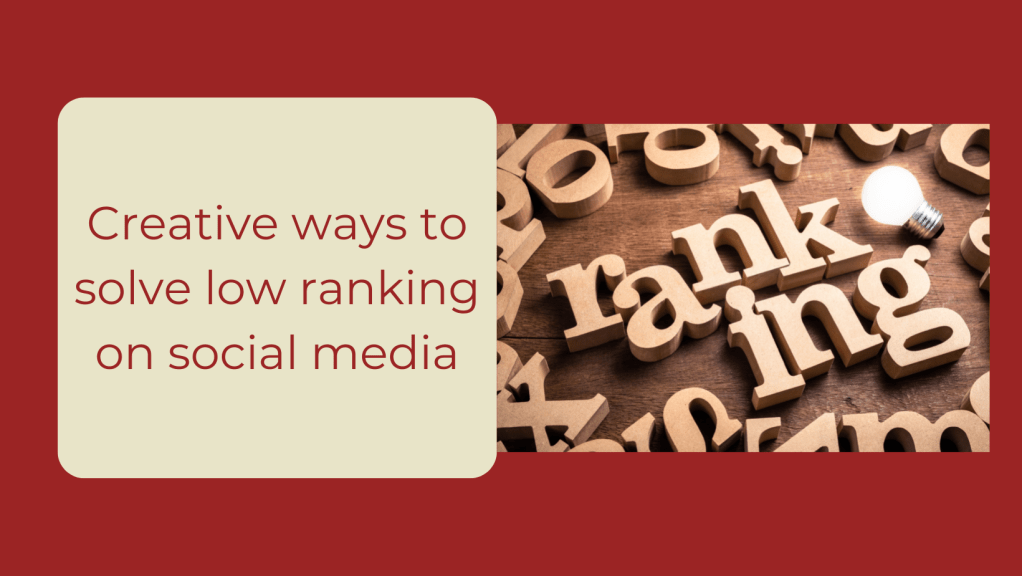
















 comments and respond to any reviews you get. You can also connect with influencers related to your content – like and share their content, make comments on their pages. If you belong to groups relating to your niche, take part in conversations, give advice, answer questions – interact with people. Your responses and interaction help social media algorithms recognise that your content is active, which in turn, improves its reach. And KEEP POSTING – social media moves very quickly and it’s easy for posts to get lost among all the others.
comments and respond to any reviews you get. You can also connect with influencers related to your content – like and share their content, make comments on their pages. If you belong to groups relating to your niche, take part in conversations, give advice, answer questions – interact with people. Your responses and interaction help social media algorithms recognise that your content is active, which in turn, improves its reach. And KEEP POSTING – social media moves very quickly and it’s easy for posts to get lost among all the others.
 Christmas is the season of giving and all over the world, people get excited about everything that surrounds this magical time of year. So, let FB be your ‘Santa’s little helper’ and get started now on your Christmas campaign.
Christmas is the season of giving and all over the world, people get excited about everything that surrounds this magical time of year. So, let FB be your ‘Santa’s little helper’ and get started now on your Christmas campaign. You will have your unique brand for your products or services, but it’s a good idea to look at branding your products for Christmas and apply that branding to your FB posts and your website/blog. Famous brands do this every year, for example, television programmes such as Dr Who, will have a Christmas special episode, fast food outlets will use Christmas themed wrappings for their burgers, pizza etc. and there will always be a popular musician who will release a Christmas album, such as Cliff Richard! Everyone jumps on the bandwagon at Christmas, so why shouldn’t you too?
You will have your unique brand for your products or services, but it’s a good idea to look at branding your products for Christmas and apply that branding to your FB posts and your website/blog. Famous brands do this every year, for example, television programmes such as Dr Who, will have a Christmas special episode, fast food outlets will use Christmas themed wrappings for their burgers, pizza etc. and there will always be a popular musician who will release a Christmas album, such as Cliff Richard! Everyone jumps on the bandwagon at Christmas, so why shouldn’t you too? Offer gift cards so customers can buy a gift card to give to family and friends.
Offer gift cards so customers can buy a gift card to give to family and friends. example, if you are a restaurant, you could share your Chef’s favourite Christmas dish, dessert or menu; Hairdressers can share easy to do hairstyles for Christmas parties; Beauticians can offer special packages so your body/face/nails/feet etc. are ‘Christmas ready’!; If you sell make-up, you can push your glittery make-up or maybe publish a video on how to do your Christmas party make-up. You get the idea!
example, if you are a restaurant, you could share your Chef’s favourite Christmas dish, dessert or menu; Hairdressers can share easy to do hairstyles for Christmas parties; Beauticians can offer special packages so your body/face/nails/feet etc. are ‘Christmas ready’!; If you sell make-up, you can push your glittery make-up or maybe publish a video on how to do your Christmas party make-up. You get the idea!




 Have a go yourself, just log into Google and type in ‘Images of cats’ for example…then click on one of the images. Yes, you can copy and paste the image…it doesn’t stop you from doing so, but it is illegal. If you look at the image you have clicked on, there is a caption under it saying, “Images may be subject to copyright.” It is up to you to check before you use anyone’s photo. However I found this was a bit of a hassle, because it can take a lot of research, going to page to page, until you find the information you are after.
Have a go yourself, just log into Google and type in ‘Images of cats’ for example…then click on one of the images. Yes, you can copy and paste the image…it doesn’t stop you from doing so, but it is illegal. If you look at the image you have clicked on, there is a caption under it saying, “Images may be subject to copyright.” It is up to you to check before you use anyone’s photo. However I found this was a bit of a hassle, because it can take a lot of research, going to page to page, until you find the information you are after. These are the kind of images I now use on my blog and for some of my website images.
These are the kind of images I now use on my blog and for some of my website images.