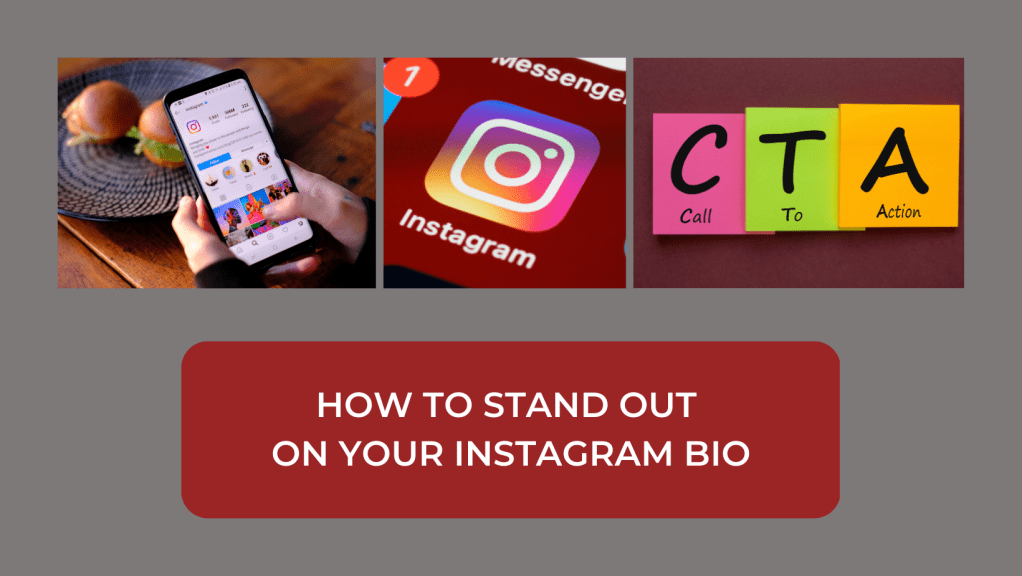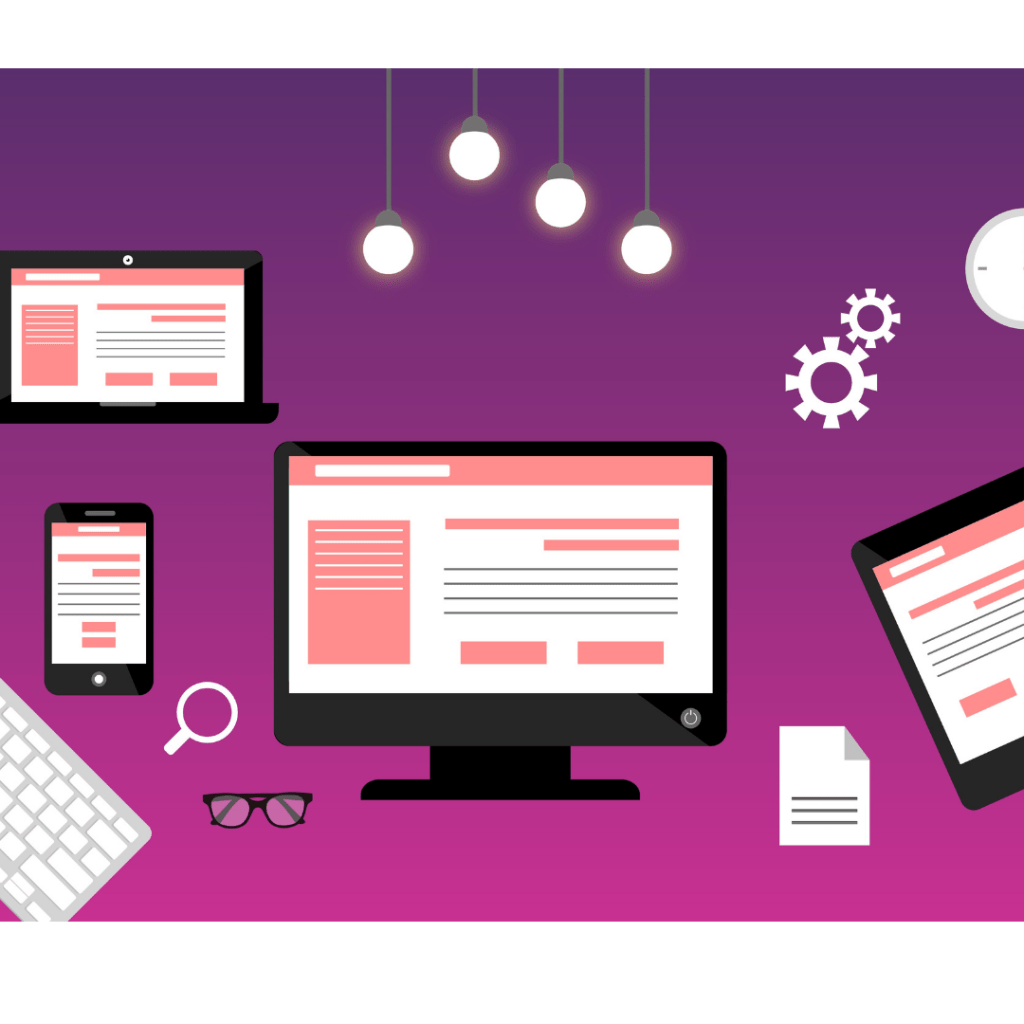Your Instagram bio is the first thing visitors to your Instagram account will see. You have 150 characters to introduce yourself to your audience, let them know exactly what you do and how you can help them, and to engage them. It seems a bit overwhelming to try and so all this in just 150 words, but this blog post will help you…I’ve got your back!
You need to write a bio to create a good first impression and also to give your readers a reason to follow you, like and share your content…and ultimately convert them to customers.
What are the main elements of a good bio?
The main elements and objectives are:
- Descriptive and keywords in your profile name
- Tell your readers what they can expect from your page and what’s in it for them
- Include a good call to action (CTA). This is basically telling your audience what you want them to do next
- Include a link to your website or blog
- Use line breaks and emojis, as this makes it much easier to read
Your profile photo
Your followers want to know who you are and what you look like. I always suggest a photo of yourself (not your pets – this is your business page!) Make sure the image is clear and use a head shot if possible.
If you really don’t like using your photo, lots of people use an image of their logo.
User name and display name
Make sure your user name field is optimised with your name and a searchable keyword. Your Instagram handle is your user name – for example, my Instagram user name is ‘Cindy Mobey Marketing’ It gives my name and what I do.
If you were a hairdresser, you could put your name and then ‘hairdresser’ or ‘hair salon.’ This helps with searches that people make.
Your Instagram display name is the name people will see at the top of your Instagram bio when they visit your profile. Mine is my full name – Cindy Mobey.
Business Category
Your business category shows under your display name. When you input this on Instagram, it is via a dropdown box. The categories are quite limited, so you’ll need to find a category that best describes your business. For me, the nearest and most accurate category I could find was ‘Internet Marketing Service’.
Description – Highlight your skills
This is the most important part of your Instagram bio. It informs your audience about what you do. Think of it as your pitch to your customers and include details about what you sell, or what service you offer.
Incorporate line breaks, bullet points and emojis to help your bio stand out. Keep it concise and to the point. Depending on what you do, you can be creative with this, as well as saying what you do on the tin. Above all, try and let your personality shine through!
For example, if you were a Social Media Manager, you might put something like..
- Social Media Management
Helping beauty, wellness and skincare businesses grow
Or if you do something specific in that field…
- Social Media Management made easy
- Videography & photography
Some people include where they are based.
Use relevant keywords
Use keywords that are relevant to your business. This helps you connect with your followers and helps describe what you do.
Keywords could include your values and interests and those of your target audience, so you attract them into your feed.
If you were a business selling nutrition, for example, you could include keywords such as ‘wellness,’ ‘nutrition,’ ‘self-care’ etc. You get the idea.
Call To Action (CTA) & relevant link
A call to action or CTA is simply telling your reader what you want them to do next. Do you want them to visit your website? Go and browse your online shop? Read your latest blog post? Sign up to your newsletter?
ALWAYS include a CTA at the bottom of your Instagram bio and include the relevant link. Instagram currently only allows one link, so if you have all of the above, it’s a great idea to sign up to something like Linktree which is a tool that allows you to share multiple links on social media. This is especially good for Instagram, due to only one link allowed in your bio – you can just publish your Linktree link, and when your followers click on it, they can see all your other links to website, shop, blog, newsletter sign up, and you can link to other social media pages too.
Contact details
You can also add your email address, telephone number and the actual physical address of your business too. Your contact details don’t take up your character space, so that’s a bonus, and you can choose whether contact details are visible or not. If you agree to them being visible, contact buttons will be added to your profile.
Highlights
If you haven’t heard of highlights and don’t use them on your page, take a look at my bio – you will see that I use highlights to give more information about myself and what I do. Highlights are underneath your profile.
When you publish a story on Instagram, it only remains visible for 24 hours, then it is automatically archived.
Instagram Highlights allow you to save and categorise your stories on your profile so followers, new and old, can still view and interact with past stories, well after that first 24 hours expire.
Recap
Once you have your Instagram bio set up, it’s worth asking some of your friends, family, and peers to have a look at it. A good bio will create a fabulous first impression and convince your audience to follow you and engage with your posts. So, you need to:
- Tell who you are and what you do
- Use keywords to target your ideal audience
- Add a link to your website or blog
- Complete the email and telephone fields so your audience have other ways to contact you
And, above all, show your personality. It’s worth spending time and effort into your bio to get it exactly right. The joy of your bio is that you can change it over time – make sure you review it every couple of months and make adjustments, checking your links work, so it’s always up to date and continually improving.
If you need help with writing your bio, or are not sure what you can include, feel free to contact me – cindymobey@outlook.com I’m happy to help.