There has been lots of talk recently about the online shop channels where you can list your products for sale, and how their prices are steadily rising. I’ve noticed a few people in networking groups talking about starting a website, or they have one but aren’t sure how to best promote it. Hopefully this article will give you a few ideas to help you get your website noticed.
Why have one?
According to E-Commerce Statistics, there are more than 2.14 billion online shoppers worldwide, with E-retail sales projected to grow to 5.4 trillion (in dollars) in 2022. And 68% of online shoppers search a product on Google before buying.
So, the more places that your business can be seen and found online, the better. Whilst online shop sites are great and help push your business to their wider audience, you still don’t own it – and they can have glitches that effect your business. With your website, you own it! But why have one?
- Promote your business 24/7 – you can sell even when you’re asleep!
- Builds your reputation and credibility. A website gives you the chance to not only show your products or services for the world to see, but they can see the quality and price, can look at recommendations and comments from customers, and a website gives you the space to tell your audience a bit more about yourself and your business – how you started etc. Not everyone will want to know this, but there are those who like to know who they’re buying from, and your website gives that personal service.
- First impression – Not only does having a website make you more credible, but it also shows that your business is established and that you are experienced at what you do. Even if your competitors are stronger than you, a well-built, mobile friendly website can entice customers to choose you instead. You might operate your business from the tiniest desk space in the corner of your dining room, or make your products in your tiny spare bedroom, but when you have a website, your customers don’t see this. All they see is the power of your brand – size doesn’t matter!
- Advertise your business – Your website is your ultimate advertising tool. For a relatively small investment in the cost of setting up your website, you can reach millions of people. It is that one brochure that the entire world has access to – no printing and re-printing when you have new products – you just add them online at the click of a button. You can include tons more information and images than you could afford to put into a brochure…or that there is space for in online shop sites or social media. It’s a fantastic marketing tool that is constantly relevant and up to date.
- Saves you time – Your website can tell people who you are, where you are and what you do. Without a website, you may spend endless wasted time on the telephone or email giving people directions to where you are, giving details of the products you sell or the services you offer. Your website gives all these details in one, easy to access space, available 24/7. Not only does it give these basic details, but it also gives more detailed information about your products. Then, when people do contact you, it’s generally about something more specific or to actually buy from you or use your services.
- Reach a huge audience – A website puts you in front of a worldwide audience. Business often comes from word of mouth, and this is a fantastic way to get local business. You may have business cards that you give out at craft fayres or commercial networking events, which is great, but to expand and reach customers that don’t know you, the internet is the way forward. And if you do give out business cards, having your own website looks professional and gives something for the recipients to look at when they get home after an event.
- Customer Services – Your customers are the most important part of your business. You can improve the service you give them by including FAQs and a Contact Us page on your website. Customers can not only leave comments and recommendations, but they can also ask questions. You can collect your customers email addresses, and with their permission, can send them regular updates about new products or services through your email newsletter. This makes them feel valued and valued customers will come back to you time after time.
How to promote your website
Now you know the importance of having a website and its benefits, how do you promote it to reach that wider audience?
Before I start on this, make sure that your website homepage gives readers the information they need, quickly and succinctly. You need to include:
- Who you are
- What you can do for them – the main benefits or your products/services
- How they can contact you
- How they can make a purchase
- CTA – call to action – what you want them to do next.
- Links to your social media pages
OK. Let’s look at the promotion.
SEO – Search Engine Optimisation
Now, I see this title and often glaze over! But it doesn’t have to be like that. SEO is just a matter of making sure that your website content includes the terms, keywords, and phrases that your potential customers will use to search for businesses like yours. This involves you knowing who your customers are and what they type into search. Have a brainstorm, produce ideas, and look at what words/phrases your competitor uses.
You can also use a free keywords tool (https://www.wordstream.com/keywords/
You can type in your website address, or your competitor’s website address…then choose your business category from a dropdown box, and the country you are in – it will then show you the most popular down to the least popular keywords that people search for. I must admit, it’s pretty amazing! Try it!
If you have these keywords in your website, in headings or subheadings, as well as in the text, the more likely you will be found by search engines. Focus on your product and service keywords first. For example, if you sell gardening equipment, you might include keywords such as, gardening…gardening tools, growing a garden.
The only thing I would say to avoid is using too many keywords – Google and other search engines will notice if your content is stuffed with keywords – the copy must still be relevant and make sense!
And don’t forget to optimise images, by adding alternate text, using keywords.
Content Marketing
Content marketing is great as, not only does it improve your SEO, but it also gives useful information for your target audience. There are lots of different ways to include content marketing in your website.
- Blogging is the obvious one. You can use your blog to give useful information that will help your audience; you can use it to talk about your products or services; use it to introduce new products or talk about special offers or products for a certain time of year, such as Easter or Christmas; is you have a book published or an article published in a magazine, you can give an excerpt and talk about it.
A blog is a very versatile tool and helps bring traffic, and so potential custom, to your website. - Email newsletter is the other most popular form of content marketing for websites. You can have a pop-up box or a ‘click here’ button on your website, which asks your readers to subscribe to your email newsletter. When they sign up, it’s a good idea to have a lead magnet (a freebie that they get for signing up – could be 10% discount on their first order, or a free gift, E-book, checklist, workbook, audio or video, or even a free mini-course. Whatever you choose, it’s important to have something to entice them in.
Once you have subscribers, you have your own email list and can send out regular emails, whether it be once a week or once a month, and share a bit about yourself, talk about things you’re doing, ask questions, promote your blog, promote your products and share valuable information with them. They have chosen to sign up, or opt-in, so they already like your business. Now it’s down to you to keep them interested…just don’t bombard them with sales talk and selling products, or they will unsubscribe. I also don’t advise sending emails too often. I unsubscribe if I’m getting emails every couple of days as it clogs up my inbox. I only send my email newsletter out once a month, but once a week is OK too – it’s up to you. - Podcasts are also good and work much in the same way as a newsletter, but you are talking to your audience via audio. Potential customers can sign up and, the good thing with podcasts is that they can be listened to when your audience are driving to and from work, doing the housework or just sitting quietly. It’s a great tool and becoming increasingly popular.
- Video is another form of content marketing that can help you promote your business. You can share it on your website, in newsletters, on your social media pages, and you can set up your own YouTube channel to host the videos and reach another audience that way. Video is taking over and set to become even bigger in 2022, so it’s worth thinking about.
Whether you choose blogging, email, podcasts, or video, when you share them in your social media, or on other sites, you can put a link to your website pointing your readers or listeners to go check it out.
Social Media
We all know how effective social media can be in helping us promote our businesses. So long as you post regularly, consistently and give a varied array of posts, you will engage with your target audience. Networking is crucial to social media success, so make sure you join RELEVANT networking groups that will help your business.
You can do the odd post about your website and include a link; you can give a taster of a blog post and include a link. And you can advertise your email subscription. This can be done through posts, reels, or stories – or even live video…and always put a link to your website, so you are driving traffic back.
Update your email signature
This is one that people often don’t think about, but it’s the perfect place to promote your website. Just add your website URL under your name in your signature. It’s easy to do and can be highly effective.
Business Cards
You might send out business cards or thank you cards out with your orders. Make sure they include your website address. Another simple and effective way to promote your business.
Google My Business
Google My Business, or Google Business Profile as it’s now changed its name to, is a free must-have resource if your business relies on local people. It’s simple to use; you register your business and when someone searches for you or something you do, your business will be highlighted to them if they are local to you. You can link your website to your account, share photos and post short paragraph posts, which has an option to include a link. I share my blog posts on mine, as well as posting from time to time about my website and email newsletter.
You can add opening hours, contact information and a host of other things to make it easier for customers to find you in search engine results. The only stipulation is that you must have a Gmail email account to set it up. But worth it.
These are just a few ideas – there are loads more out there, but for starters, these are the ones I would advise to help you get traffic to your website.
As always, if you have any questions, or need help promoting your website, please feel free to message me.





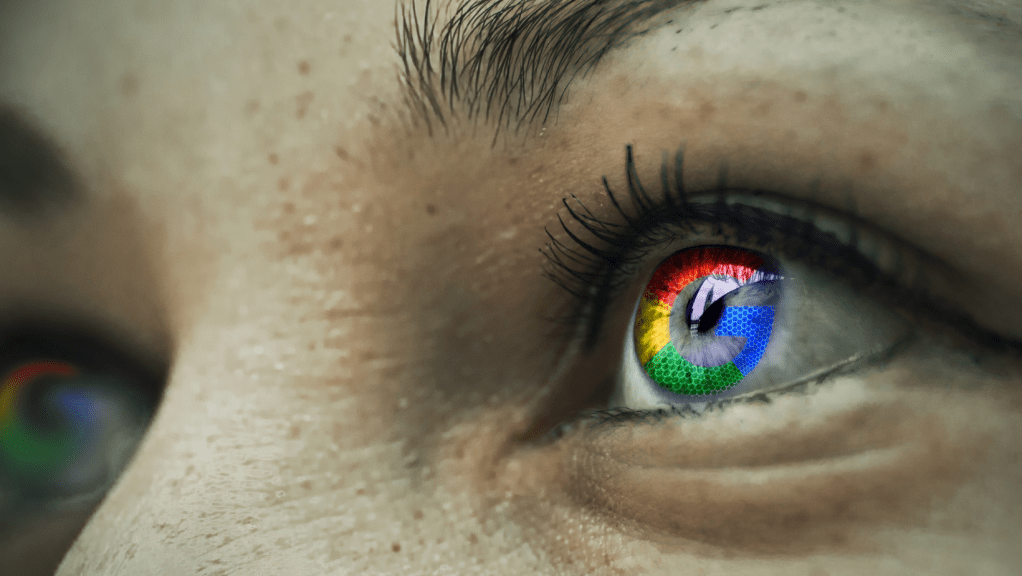

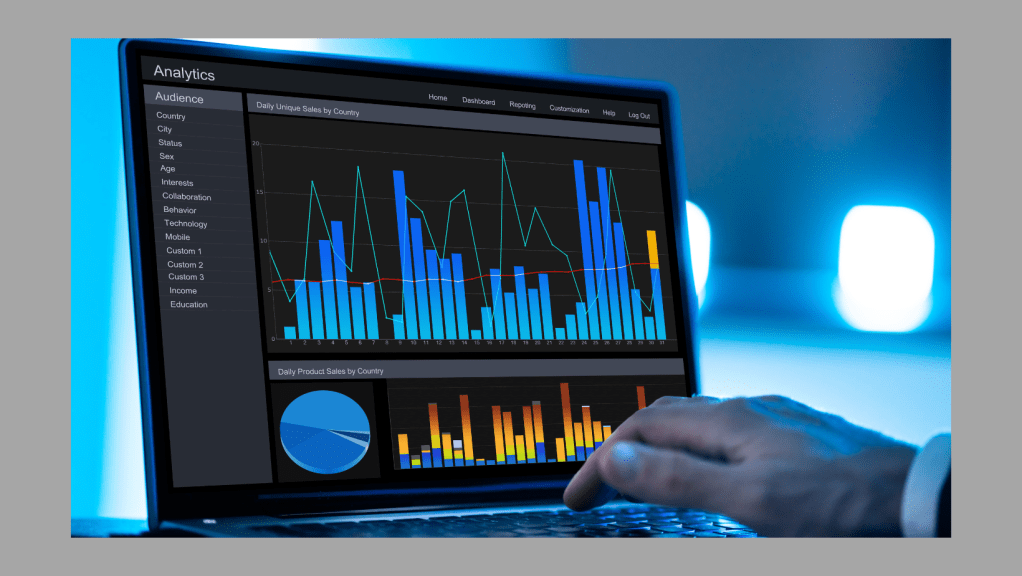
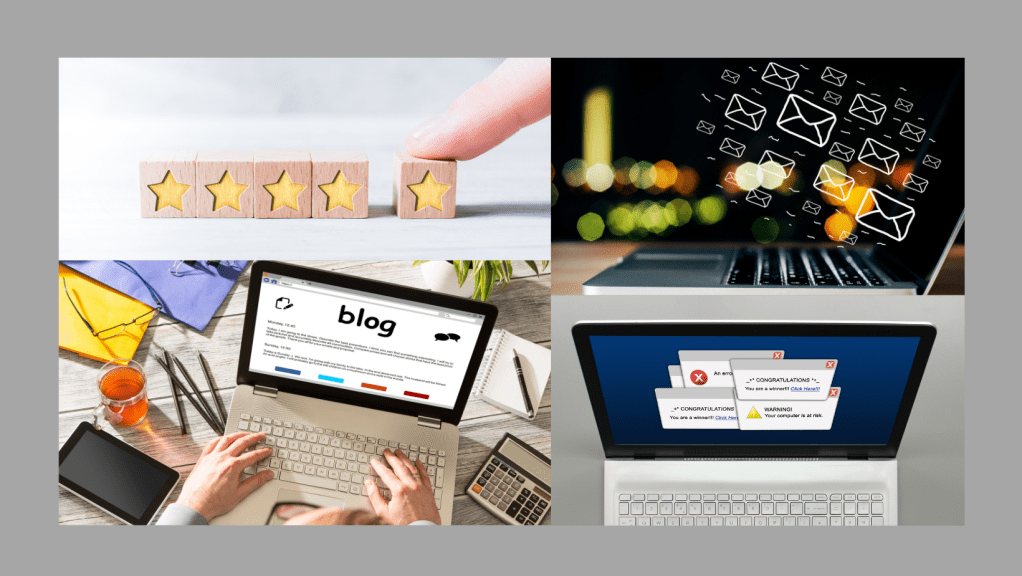
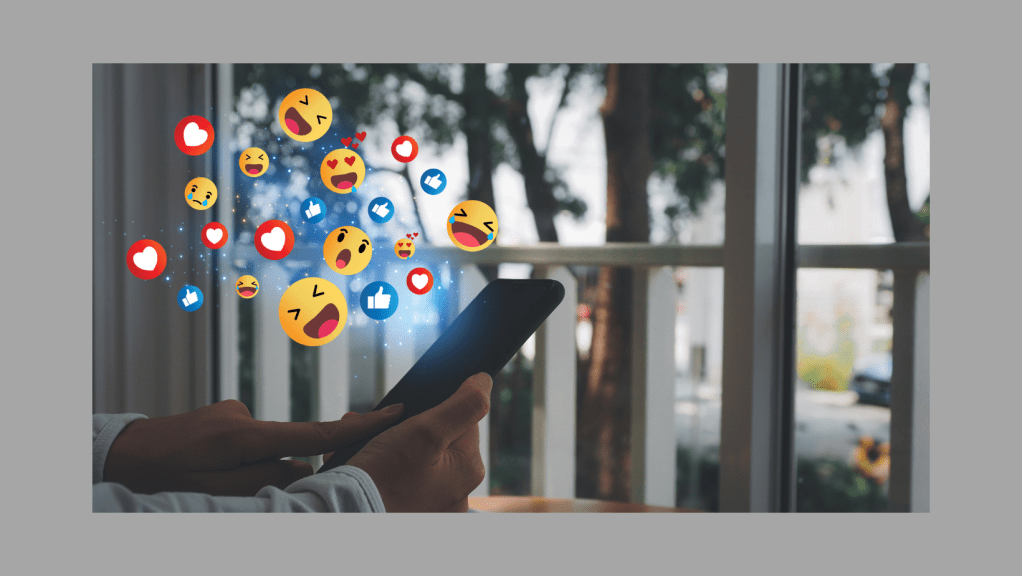

 the title tags and meta descriptions help the search engine understand the content of that page and the title tag and meta description is what is shown in blue link in the search results.
the title tags and meta descriptions help the search engine understand the content of that page and the title tag and meta description is what is shown in blue link in the search results. Every page on your website needs a unique title tag – avoid duplication
Every page on your website needs a unique title tag – avoid duplication
 As a general rule, you would use Categories to group the content on your website or blog into eight to ten segments. For example on my blog, some of the categories are Marketing, Small business tips, SEO, Customer Service.
As a general rule, you would use Categories to group the content on your website or blog into eight to ten segments. For example on my blog, some of the categories are Marketing, Small business tips, SEO, Customer Service. A URL is your web address, for example,
A URL is your web address, for example, 
 The main reason is so that your business is showing up where your potential customers are….i.e. online! If someone is searching the internet for something that you sell, at some point they will come across your website. A website is like your shop front…but it is open 24 hours a day, 7 days a week. It sells your products or services even when you’re asleep, on holiday or otherwise engaged. So you could be missing out on potential business if you don’t have one. And with loads of different website-building platforms to choose from, that have online tutorials and community based support, it’s a fairly easy process.
The main reason is so that your business is showing up where your potential customers are….i.e. online! If someone is searching the internet for something that you sell, at some point they will come across your website. A website is like your shop front…but it is open 24 hours a day, 7 days a week. It sells your products or services even when you’re asleep, on holiday or otherwise engaged. So you could be missing out on potential business if you don’t have one. And with loads of different website-building platforms to choose from, that have online tutorials and community based support, it’s a fairly easy process.
 seven days a week. If you combine your website with a blog or newsletter, your customers can see when you have special offers and new products.
seven days a week. If you combine your website with a blog or newsletter, your customers can see when you have special offers and new products. It’s very important to first of all choose the right domain name for your website because you will hopefully have it for a long time and it becomes part of your branding. You might want to have a domain that is your name.
It’s very important to first of all choose the right domain name for your website because you will hopefully have it for a long time and it becomes part of your branding. You might want to have a domain that is your name. important to do just that. If they can’t find what they want on your site, they can click away and choose someone else.
important to do just that. If they can’t find what they want on your site, they can click away and choose someone else.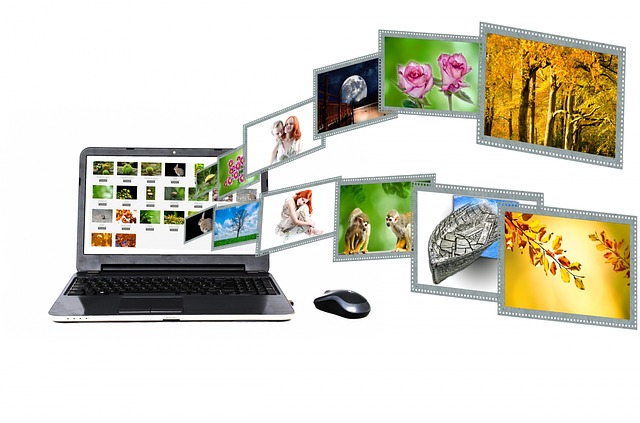
 Search engines, such as Google, are what brings traffic to your website, so you need to ‘optimize’ your site. It’s important to add keywords or phrases in your headings, text, URL and Meta descriptions. For more information on SEO, click here.
Search engines, such as Google, are what brings traffic to your website, so you need to ‘optimize’ your site. It’s important to add keywords or phrases in your headings, text, URL and Meta descriptions. For more information on SEO, click here. what your competitors do…you can then get an idea of what you’d like your site to look like. If you have a logo, the colours, font and style of your logo will determine the design of your website, so that everything is consistent.
what your competitors do…you can then get an idea of what you’d like your site to look like. If you have a logo, the colours, font and style of your logo will determine the design of your website, so that everything is consistent.